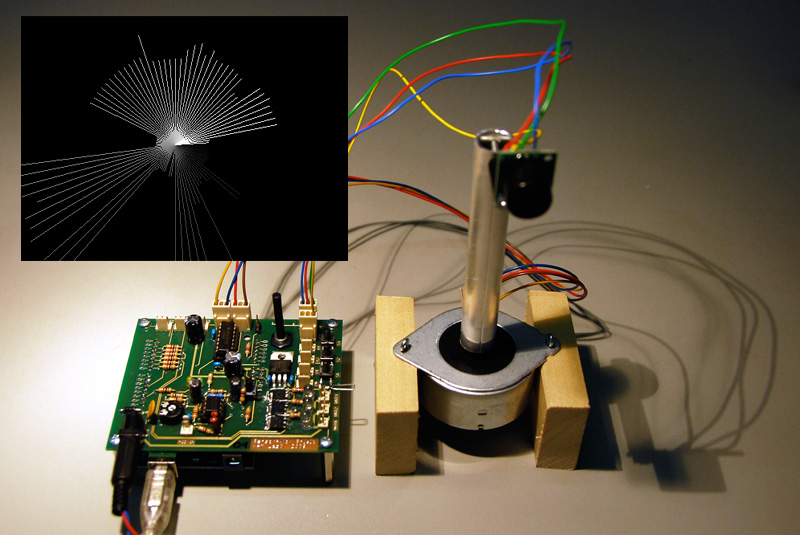Lab3 Radar
Basic example to visualize data from an ultrasonic distance sensor.
Arduino Code:
/* lab3 radar
*
* based on the example "Read ultrasonic distance Sensor" and "Stepper motor controller"
*
* uses SRF02 library from grapelabs, http://www.grapelabs.de
* uses metro library, http://www.arduino.cc/playground/Code/Metro
*
* remove red jumper near built-in poti to use I2C bus
* connect plug with three wires on A5 and plug with one wire on A4
*
* SensorAktor Workshop
* Lab3 2008
* Kunsthochschule fuer Medien Koeln
* Academy of Media Arts Cologne
* http://interface.khm.de
* pin mapping SensorAktor Shield
* import SensorAktor.h to get already defined mapping
*
* analog inputs: analog0 = pin0, analog1 = pin1, analog2 = pin2,
* analog3 = pin3, analog4 = pin4, analog5 = pin5
* built-in poti: poti = pin5
* amplified input: mic = pin0
* switches: switch1 = pin1, switch2 = pin2, switch3 = pin3
* leds: led1 = pin3, led2 = pin5, led3 = pin6
* power outs: out1 = pin3, out2 = pin5, out3 = pin6
* motor outs: motor1_1 = pin8, motor1_2 = pin13, motor2_1 = pin11, motor2_2 = pin12
* motor pwms: pwmMotor1 = pin10, pwmMotor2 = pin9
* servo outs: servo1 = pin2, servo2 = pin4, servo3 = pin7
*/
// import sensor aktor library for pin mapping
#include <SensorAktor.h>
// import wire library to use I2C bus
#include "Wire.h"
// import SRF02 library
#include "SRF02.h"
// ultrasonic distance sensor
SRF02 distanceSensor(0x70, SRF02_CENTIMETERS);
// import stepper library
#include <StepperL293.h>
// stepper
StepperL293 myStepper;
// total steps
int totalSteps = 0;
int directionSteps = 1;
// import metro library (for serial output)
#include
// radar metro
Metro radarMetro = Metro(100);
void setup()
{
// start serial communication (for printing to serial port)
Serial.begin(9600);
// start I2C communication
Wire.begin();
// set interval for ultrasonic distance sensor
SRF02::setInterval(100);
// attach pins to stepper (motor pin1, motor pin2, motor pin3, motor pin4, number of steps of motor)
myStepper.attach(motor1_1, motor1_2, motor2_1, motor2_2, 48);
// set mode (0 = half step moede, 1 = full step mode)
myStepper.setMode(0);
// set power (value between 0 and 100)
myStepper.setPower(100);
// set speed (values between 1 and 100)
myStepper.setSpeed(10);
}
void loop()
{
// update sensor data
SRF02::update();
// check radar metro
if(radarMetro.check() == 1){
// check direction steps (0=left, 1=right)
if(directionSteps == 1){
// counter steps
totalSteps++;
// 95 steps is one full rotation in half step mode
if(totalSteps >= 95){
// turn left
directionSteps = 0;
}
}
else{
// counter steps
totalSteps--;
if(totalSteps <= 0){
// turn right
directionSteps = 1;
}
}
// set new step
myStepper.setStep(totalSteps);
/* build message for serial port (to receive data in processing)
format to send = recectStep, space, sensorValue, space, linebreak
*/
Serial.print( totalSteps);
Serial.print(32,BYTE);
Serial.print(distanceSensor.read());
//Serial.print(analogRead(a0));
Serial.print(32,BYTE);
Serial.println();
}
// drive stepper
myStepper.drive();
}
Processing Code:
/* lab3 radar
*
* visualize data from ultrasonic distance sensor
*
*/
// import serial library (need to read date from arduino board)
import processing.serial.*;
// serial port
Serial port;
// Serial variables
String serialString;
String rxString = null; // Anwort vom Ser Port
int cr = 13; // carriage return
int lf = 10; // line feed
// distance
int distance;
// current angle
int currentAngle;
// this block is executed one time when programm starts
void setup(){
// size of window
size(800,600);
// print a list of the serial ports, to get port of arduino
println("Serial ports");
println(Serial.list());
// init serial port, on my computer the arduino port is the first port
port = new Serial(this, Serial.list()[0], 9600);
frameRate(24);
background(0);
}
// this block is executed in a loop after setup is called one time
void draw(){
// clear background
fill(0,1);
rect(0,0,width,height);
// translate
translate(width/2, height/2);
// use current
rotate(radians((currentAngle/96.0)*360.0));
// draw line
stroke(255);
line(0,0,distance/1.5,0);
}
// serial event
void serialEvent(Serial p){
// get string till line break (ASCII > 13)
serialString = port.readStringUntil(13);
// just if there is data
if (serialString != null) {
// try catch function because of possible garbage in received data
try {
String[] test = splitTokens(serialString);
// get current angle
currentAngle = Integer.parseInt(test[0]);
// get distance
distance = Integer.parseInt(test[1]);
}
catch (Exception e){
}
}
}
Files needed
Since Arduino 0015 there are some problems with the old “SensorAktor.h” file.
Use this one instead.